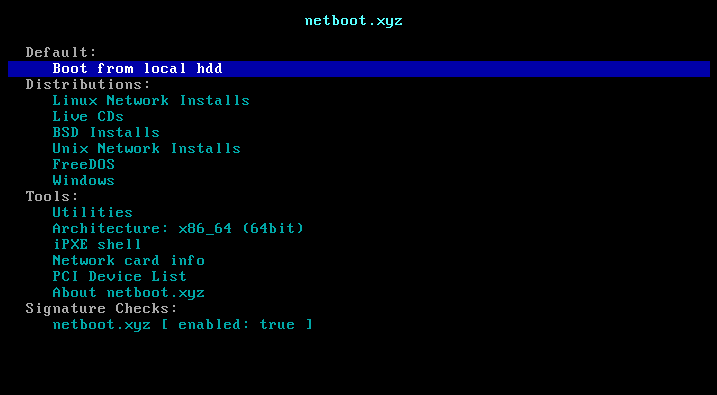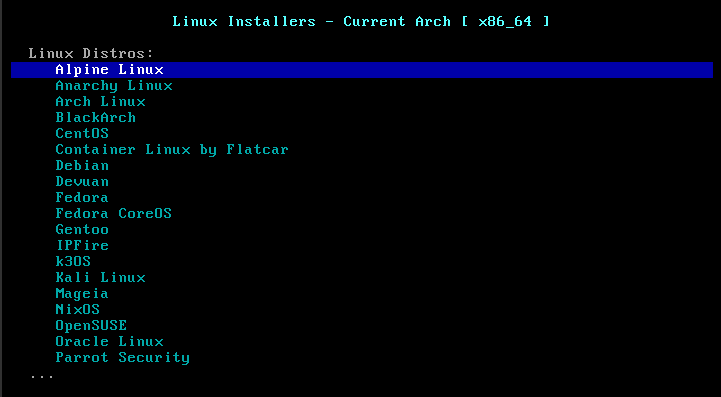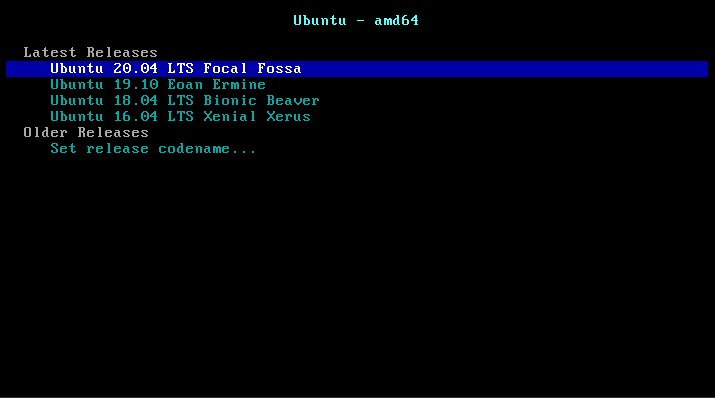It is now possible to install other non-CERN supported Linux distributions when booting from your network device at CERN. Please be aware that this process involves an external service (https://netboot.xyz/) which we do not control nor officially support, so use it at your own discretion. It includes a huge collection of distributions as well as some utilities that you can use through PXE.
Using this external service involves the following steps:
-
Select “Other Operating Systems (Unsupported, External)” from the Network installation menu:
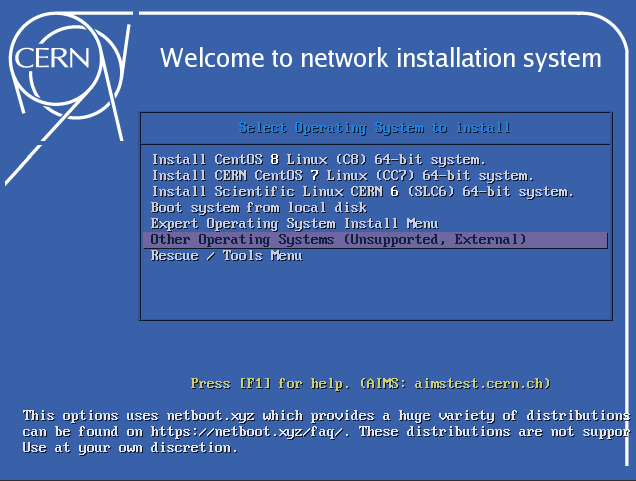
-
Select the desired tool or refer to “Linux network installs” for a network installation of your favourite Linux distribution:
-
Select your favourite distro from the Linux Installers menu:
This will bring you to a list of releases of the chosen distro, for example for Ubuntu that would be:
Once you have selected your release that will bring you to the standard set of installation menus for that chosen release.