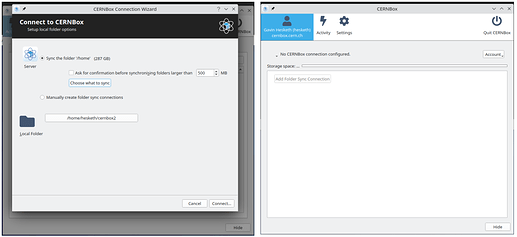Hi,
I’m using kubuntu 22.04, and have installed cernbox from repo.2.10.1, but can’t seem to connect to my folders.
Upon launching, I get the connection wizard. First it request a server address, and I use https://cernbox.cern.ch. Then my usual cern id & pw. Then “Setup local folders”. One option is to sync /home, which the app thinks only contains 87 MB (it has GB of stuff in). But, ok, I select that, then get to the usual app homepage. No active connections are visible, and nothing syncs.
I can access my files no problem through the web interface, but would appreciate any help with the linux client.
thanks,
Gavin
Hi Gavin,
I have the same setup and it works for me. The only difference is that I don’t sync local /home (remote home is synced in a local home subdir). Maybe you can try this to see if the problem comes from this.
Thanks for the reply, there must be something in my setup…
In the connection wizard, I see three options:
- sync the folder ‘/home’
- choose what to sync (here I can see all the folders I have in my CERNBox)
- manually create folder sync connections
It does not seem to matter which of these I choose; after the wizard closes, I get the home app page which says “No CERNBox connection configured” - attached screenshots. I’m stuck… Not even sure how to debug this.
Strange. From the app, press F12 and you can enable file logging.
Solved it! I set up the client on Windows, which has a different setup wizard - on the linux version, the first step of the wizard is to enter a server address; on windows it defaults to this server:
https://cernbox.cern.ch/cernbox/desktop
Using this server in the linux client as well then correctly accesses my files (I was using just https://cernbox.cern.ch as the server in the linux client).